I'm putting together a parts list for a new workstation and am trying to figure out how many GB of memory my new graphics card will have to be.
Attached is a screen grab of a recent model I just created. For V-Ray RT GPU, I'm assuming I'd need a video card with about 6GB of memory to handle this particular scene? Can anyone confirm if that's the case? Am I looking at the correct indicator of file size?
Please note I paid ZERO attention to file size as I built the model. I could have optimized texture maps/sizes, geometry, etc., and will in the future. Since I can't currently use GPU rendering, I haven't even worried about it till now.
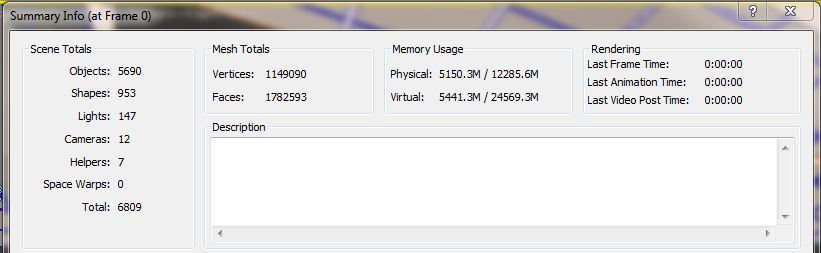
Attached is a screen grab of a recent model I just created. For V-Ray RT GPU, I'm assuming I'd need a video card with about 6GB of memory to handle this particular scene? Can anyone confirm if that's the case? Am I looking at the correct indicator of file size?
Please note I paid ZERO attention to file size as I built the model. I could have optimized texture maps/sizes, geometry, etc., and will in the future. Since I can't currently use GPU rendering, I haven't even worried about it till now.
Comment