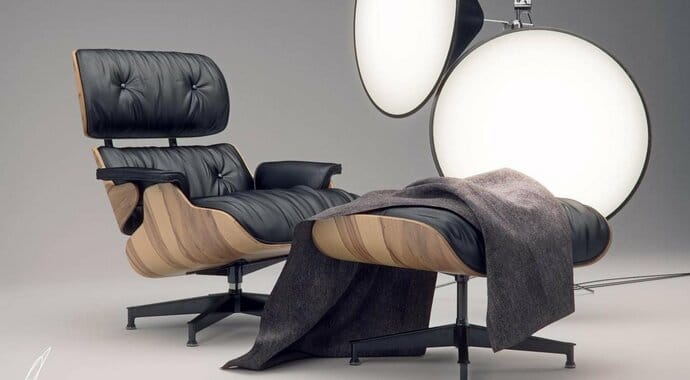Color-correction can add an all-important final touch and make good renders look great. Chaos Cloud makes it easy to tweak your settings and get fast feedback.
With Chaos Cloud, it’s simple to make the most of the unlimited power of cloud computing and create incredible work without breaking a sweat. We’ve made it easy to upload scenes and download great-looking renders without the complexities of licensing and virtual machines.
The fourth tutorial in our series of video guides covers how to apply color correction to images rendered in Chaos Cloud. Watch now:
Color correction ensures your images are realistic and consistent. Here’s how to do it in the Chaos Cloud.
Follow this simple video tutorial and you’ll find out two easy methods for accurate color corrections in Chaos Cloud and V-Ray.
You’ll discover how to:
- Make color corrections directly in the V-Ray Frame Buffer (VFB) and save them to your scene
- Use a preset in the VFB to apply color corrections to a .VRIMG file
Color corrections, such as white balance, hue, saturation and color balance, are a simple but effective way to change the way your image looks. Even minor changes can dramatically change the atmosphere of a render and ensure consistency across projects and materials.
Try Chaos Cloud today
Get started with 20 free credits.
Stay tuned for even more tips and tricks coming to the official ChaosGroupTV channel and check out previous Chaos Cloud tutorials on faster animations and speedy production renders.
Images on this page courtesy of Pasquale Scionti.