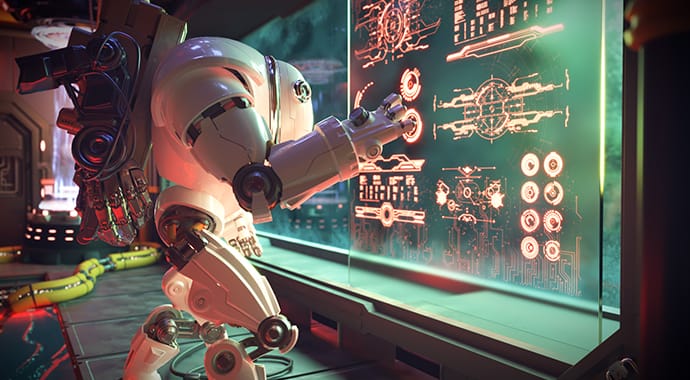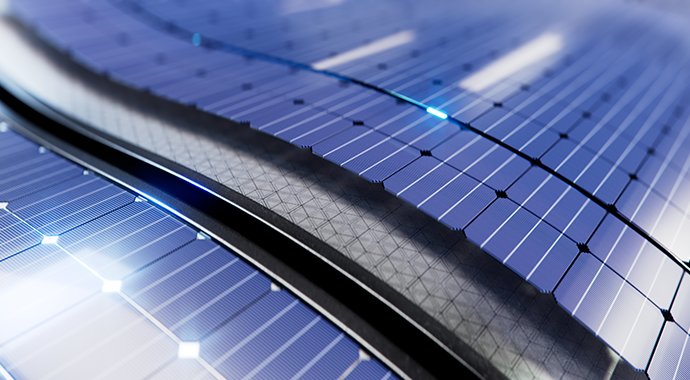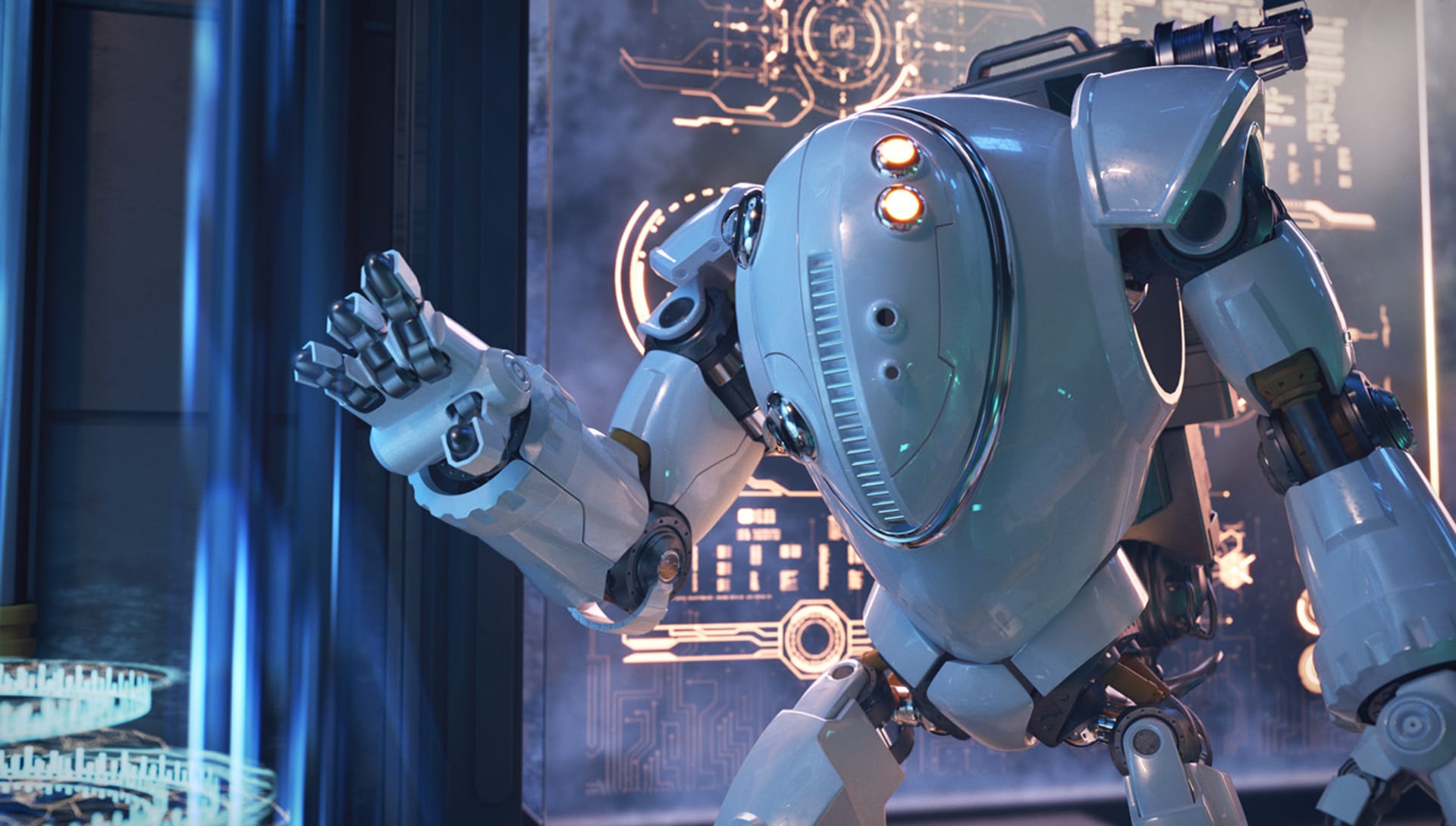[beta] V-Ray scene content exchange
Connect effortlessly with other departments and unleash your creativity using V-Ray in your preferred application. Import V-Ray scene data as native objects into Cinema 4D without the hassle of material recreation or reassignment. Your data flow between integrations has never been more seamless.