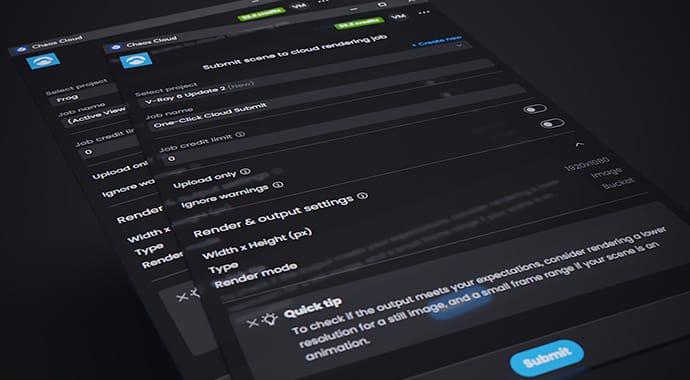More Scatter capabilities
Effortlessly add grass, trees, rocks, and light sources to your scenes with just a few clicks. The updated Scatter tool introduces advanced scattering modes across grids, curves, and volumes. Additionally, it offers improved methods to limit scatter areas using area modifiers, along with expanded transformation settings for precise control over scattered objects.