
Computer graphics student Martin Mirbauer got hands-on with software development during his internship with Chaos’ Innovation Lab. He shares his experiences.
 Scene by Marko Dabrovic
Scene by Marko DabrovicV-Ray 6.1 includes support for Intel's Open PGL, which gives faster results in indirectly illuminated scenes. Learn more in this blog post written with Intel.

In this first post from Chaos' Innovation Lab, we're taken through the laborious path that leads to the Qt-fication of V-Ray's UIs under Autodesk 3ds Max.
 © AMD
© AMDThe Chaos team has put AMD’s latest CPUs to the test. Discover the record-breaking V-Ray Benchmark results and see how they compare to AMD’s previous generation.
 © Voltaku
© VoltakuThis proof-of-concept animated short for “Killtopia” breaks new ground in real-time ray-traced virtual production. Take a look at the incredible tech behind it.
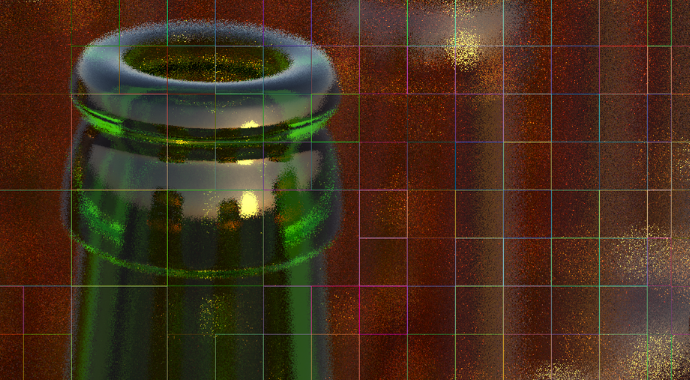
The latest V-Ray for 3ds Max hotfix makes bucket rendering faster than ever before. Find out how Chaos’ clever algorithm solved this age-old computing problem.

Here comes the science bit: V-Ray 5, update 2’s hair shader tackles white and lighter pigmentation. Find out how we overcame this surprisingly tricky challenge.
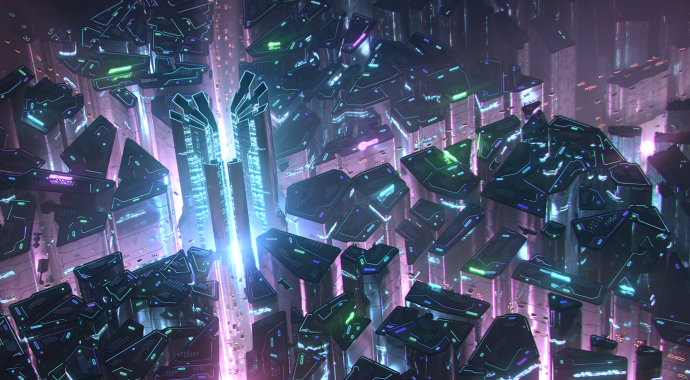
How powerful is your hardware? Our free benchmarking tool has been turbo-charged with CPU, CUDA and all-new RTX tests. Find out how to make the most of it.

New to V-Ray 5 for Maya is full support for ACEScg, which promises to unify visual effects workflows. Discover why it’s important plus how to use it in V-Ray.

We take a look at how you can quickly make believable materials using the new Asset Browser and material presets in V-Ray 5 with new simplified options.
 © Bertrand Benoit
© Bertrand BenoitLight Mix lets you change the color and intensity of your lights after you’ve rendered your scene. Learn how it works in the new V-Ray Frame Buffer in V-Ray 5.
 © Alessandro Baldasseroni
© Alessandro BaldasseroniGet to know the V-Ray shader in Substance Painter. Discover how 3D artist Alessandro Baldasseroni and production studio Elastic use it with these 2 video guides.

How do you record podcasts in the era of social distancing? Read Chris Nichols’ guide to the hardware, software and teddy bears that helped CG Garage go remote.

Discover how V-Ray Benchmark first started out, its role in the CG industry today, as well as how to run and analyze CPU and GPU rendering benchmark tests.
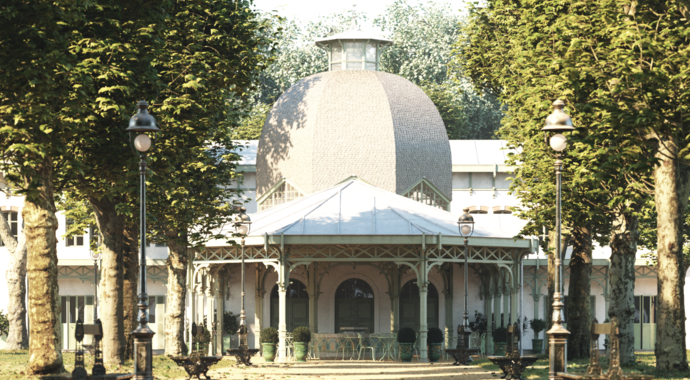 © Bertrand Benoit - bbb3viz.com
© Bertrand Benoit - bbb3viz.comRTX acceleration brings a speed boost to new V-Ray Next updates

Caustics are everywhere in the real world. Learn why they’ve been ignored in renders and how you can render them effortlessly in Corona.
 © Dabarti Studio
© Dabarti StudioLearn the basics of rasterized vs ray-traced and real-time rendering in our detailed guide.

Are you using the full power of V-Ray Next in your workflow? Vlado Koylazov reveals the essential new features V-Ray Next for 3ds Max, update 2.

Punk production designers, CG portrait painters, powerful producers and previz pioneers — Chris Nichols selects his favorite podcasts of the last 12 months.

V-Ray Next for Maya is leaps and bounds ahead of 3.6 when it comes to V-Ray GPU capabilities. We’ve compiled some of the most significant improvements.
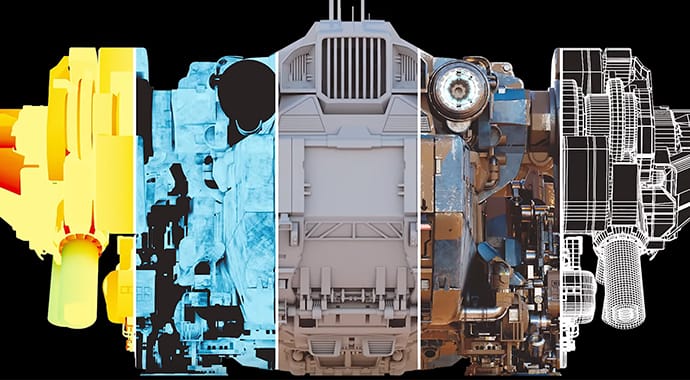
We’ve improved the way that IPR works in V-Ray Next for Maya to help you dramatically speed up your workflow. Here’s everything you need to know.

You’ve seen the future of ray tracing and GPU rendering. Now learn how the GeForce RTX cards performed in Vlado’s benchmarking experiments, and what it means.

The importance of metalness and why we’ve added the Metalness parameter to the V-Ray standard material to better support a PBR workflow in V-Ray Next.
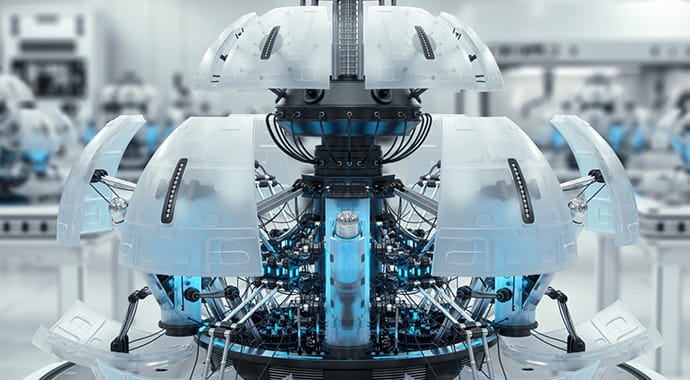 © Anton Podvalny
© Anton PodvalnyWould you like more shaders and textures at your fingertips? In this helpful guide, we’ll reveal the key to unlocking access through the V-Ray Plugin Nodes.